Ut ostendit in figura inferiora est tabula operimentum cum angulis tres rotundis quomodo faciat hoc angulum rotundum? Let me explain to everyone!
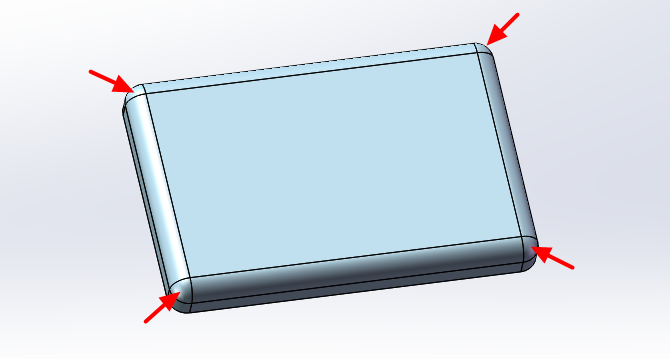
Aperi software Solid Works et clic Novum
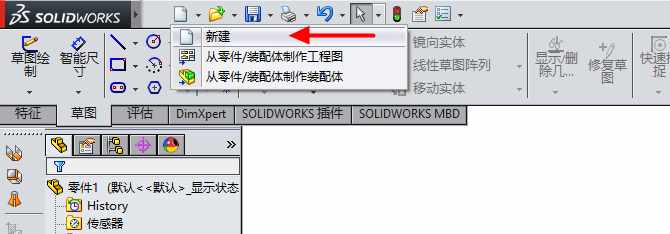
Select the part and click OK
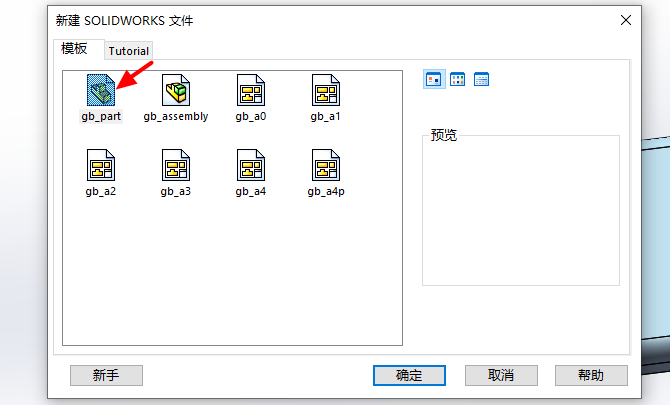
Select the reference plane, click on the sketch, and choose the center rectangle
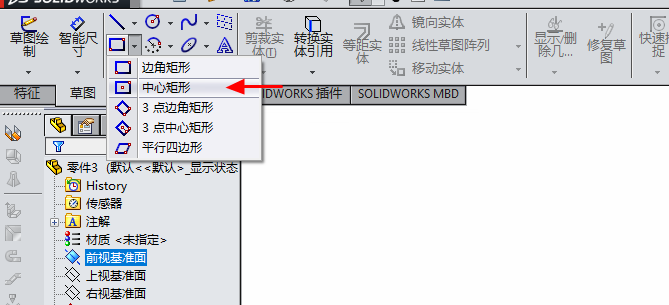
Diagrammas sequentis
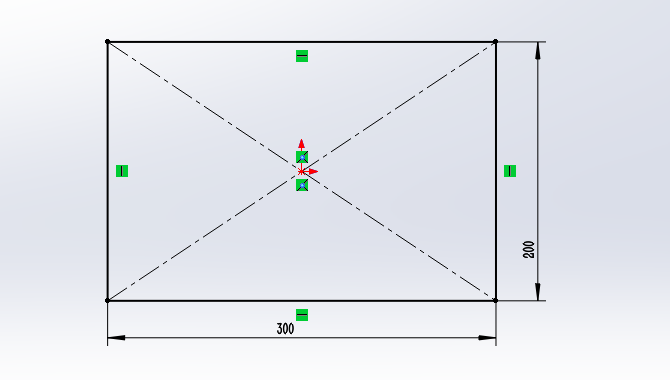
Click on stretch cutting, given a depth of 30 mm
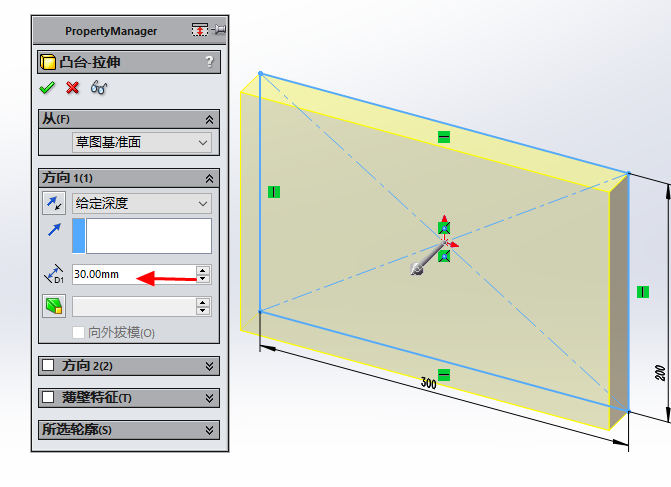
Click on the rounded corner

Select all edges blue of the arrows in the following image with a chamber radius of 15mm
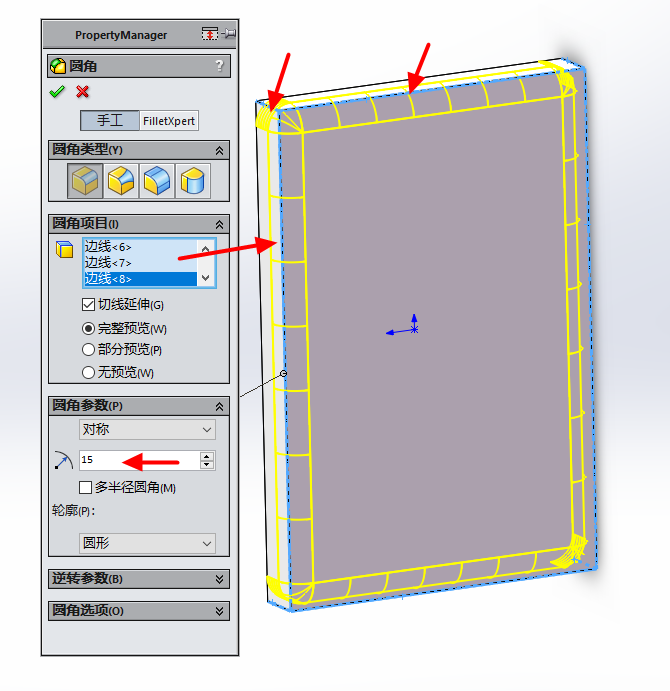
Click on the shell extraction button and set the shell extraction thickness to 1.5mm. The arrow indicates the surface to be removed.
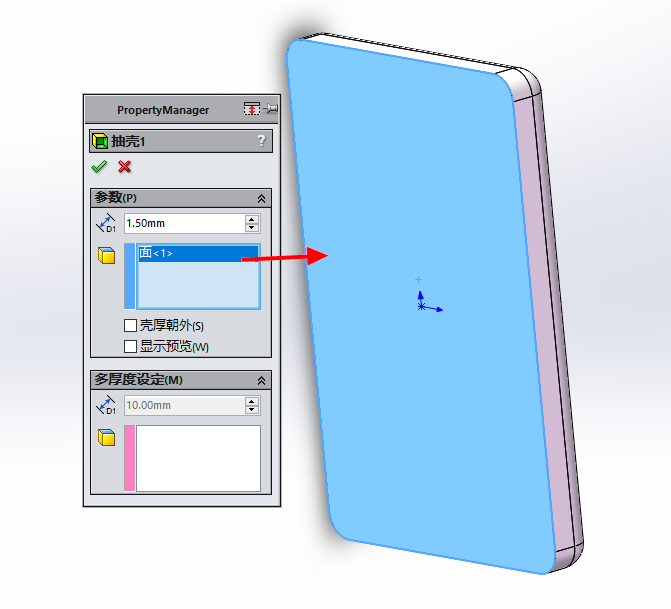
Generate solidos parts
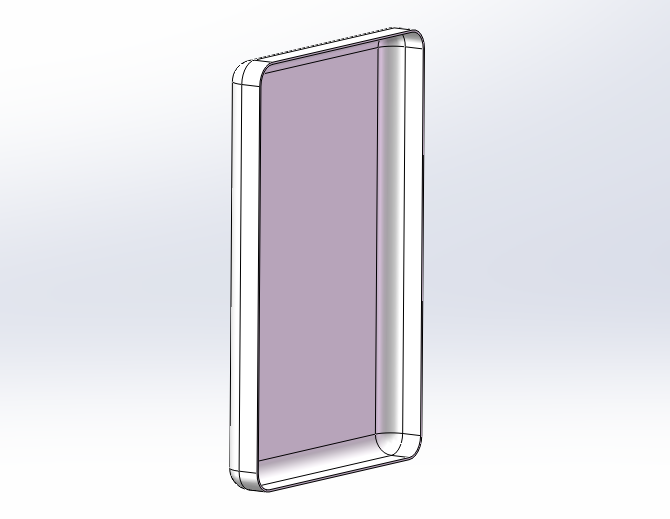
Draw a sketch of stretching cutting on the surface indicated by the arrow
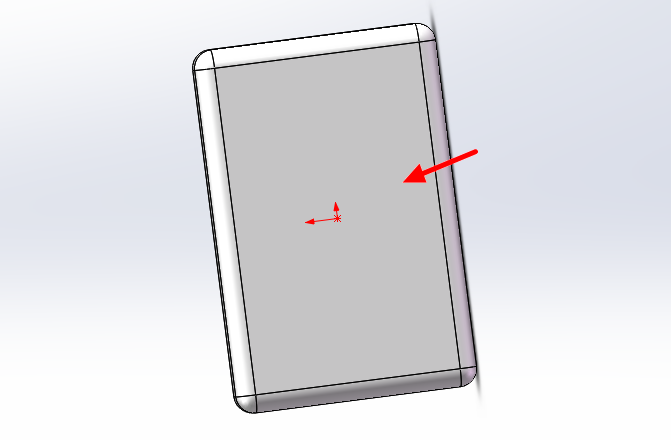
Click on entity conversion reference
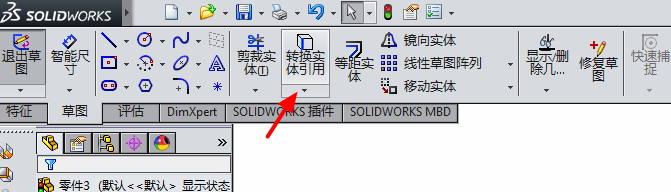
Select the blue border at the four corners of the arrow
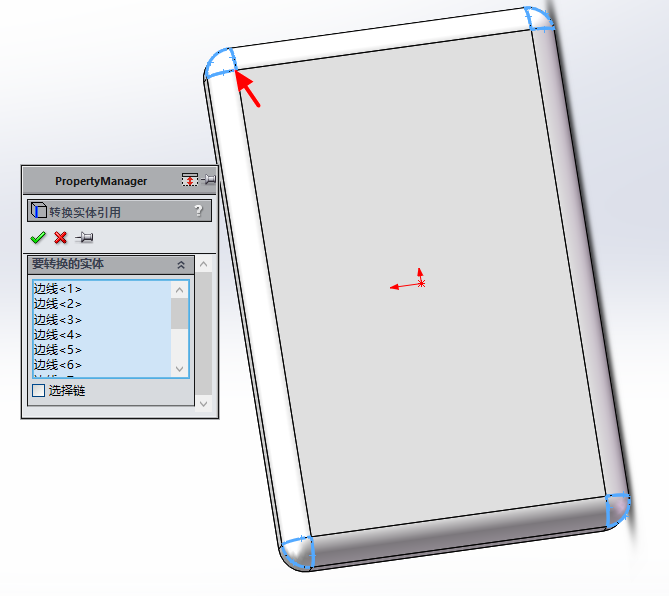
ReplyForward
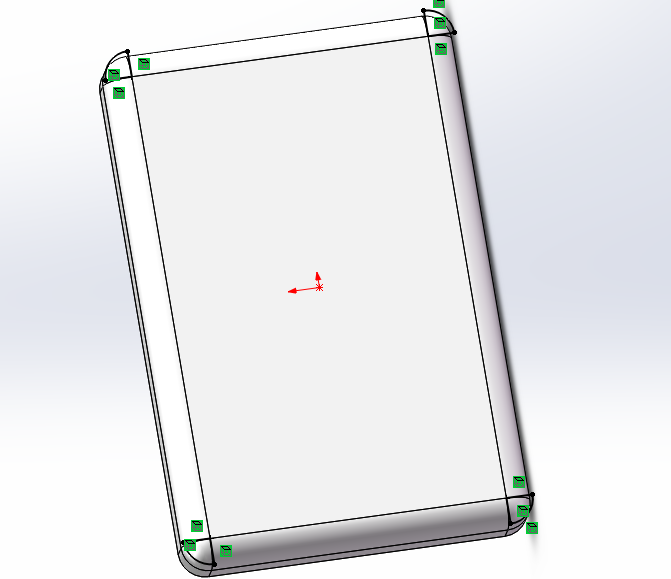
Click on stretch cutting, select to form a vertex, and choose the point at the arrow
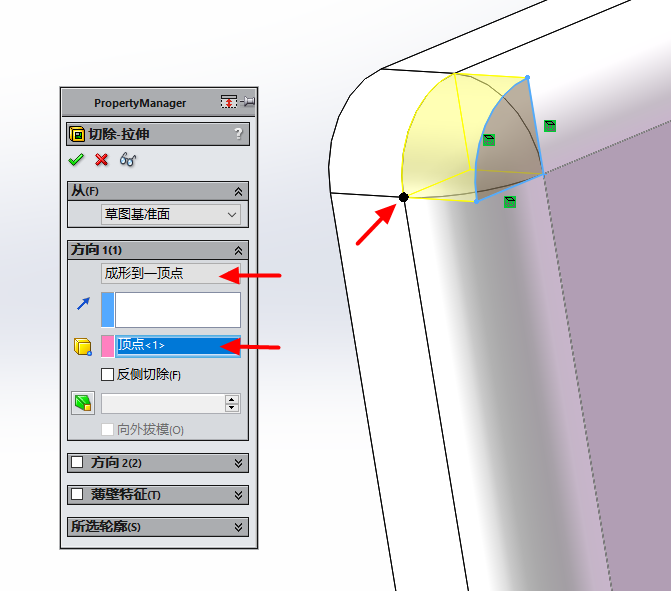
Efectus post resection
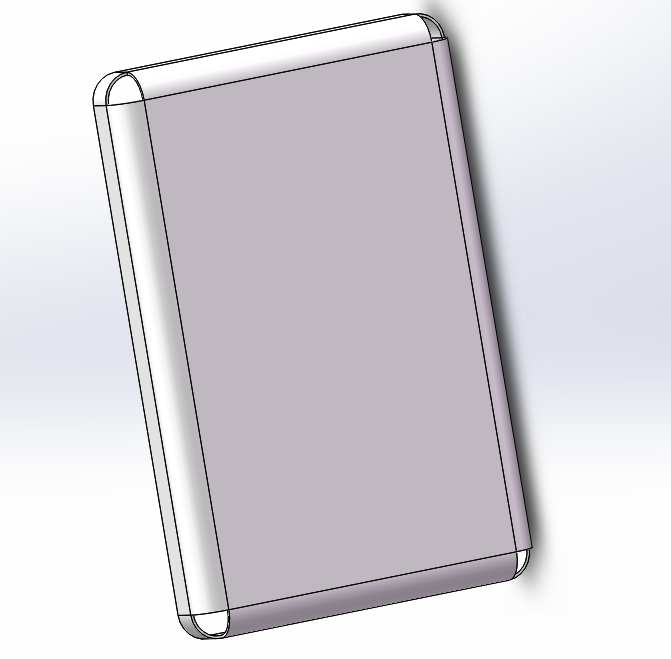
Click on the sketch and select the line
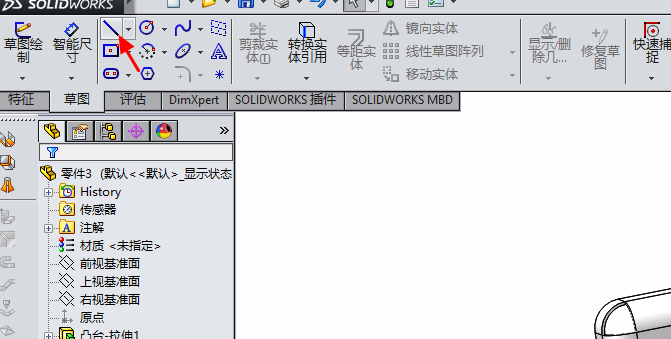
Select the surface shown in the following image
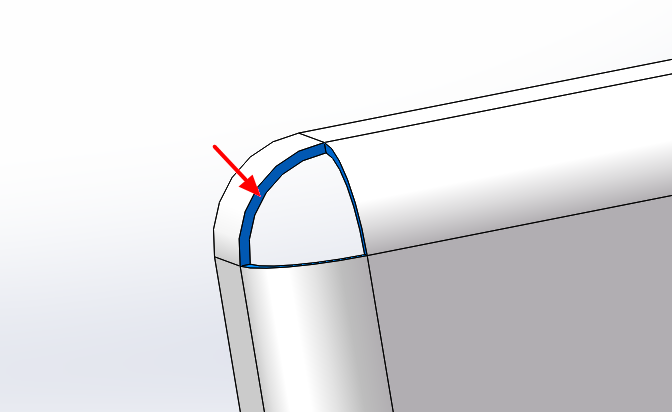
Diagramma
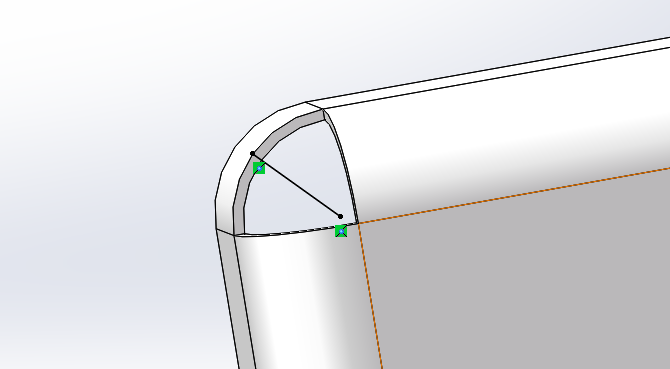
Click on stretch resection, select complete penetration, set thin-walled features, symmetrical on both sides, with a gap of 0.1
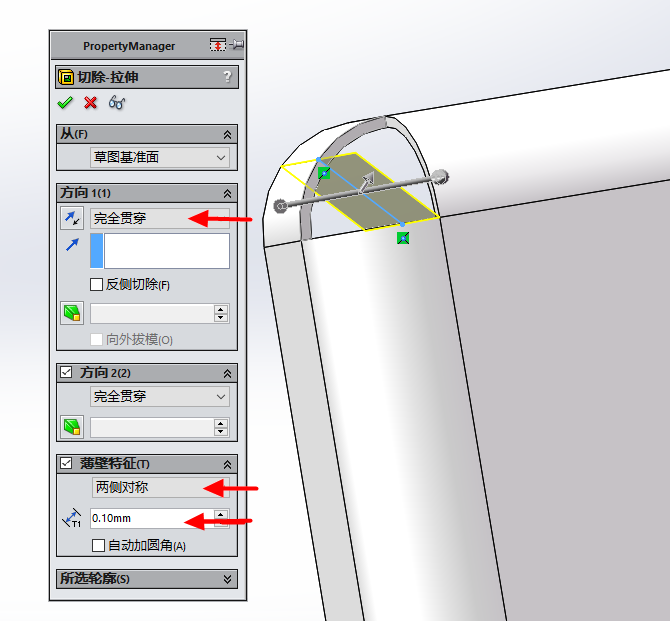
Click OK and use the same method to cut out gaps in the remaining rounded corners
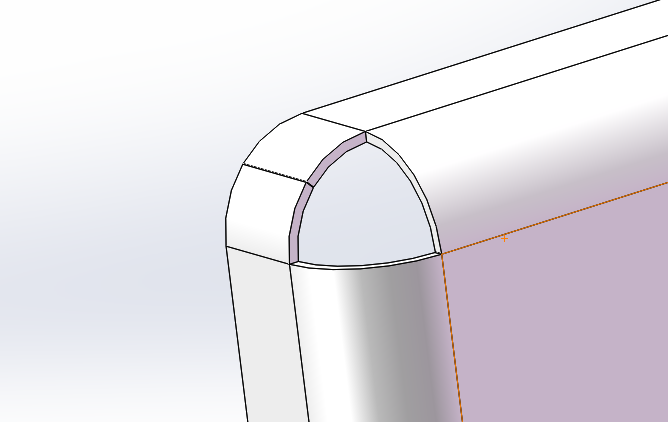
Click on the entity to convert sheet metal
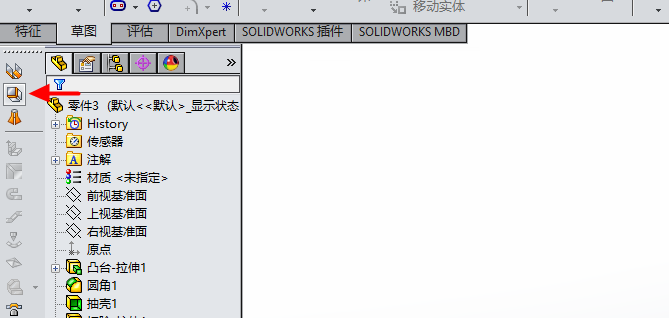
Select the blue surface for face 1 and select all arcs at the arrow for the bending edge line
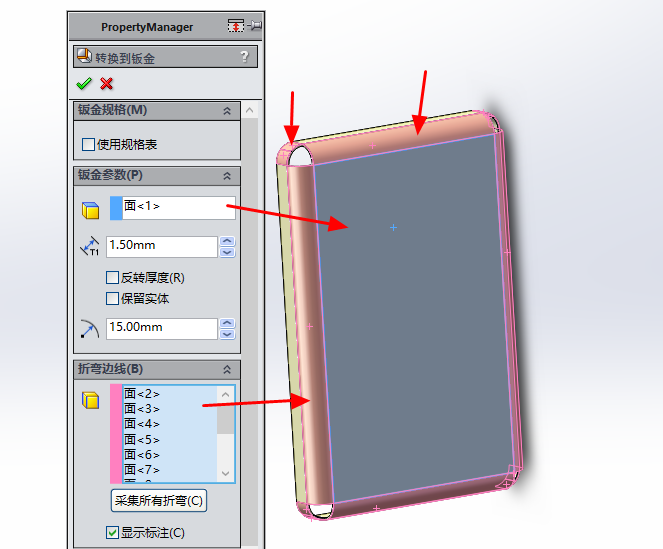
Set the bending coefficient K factor to 0.5
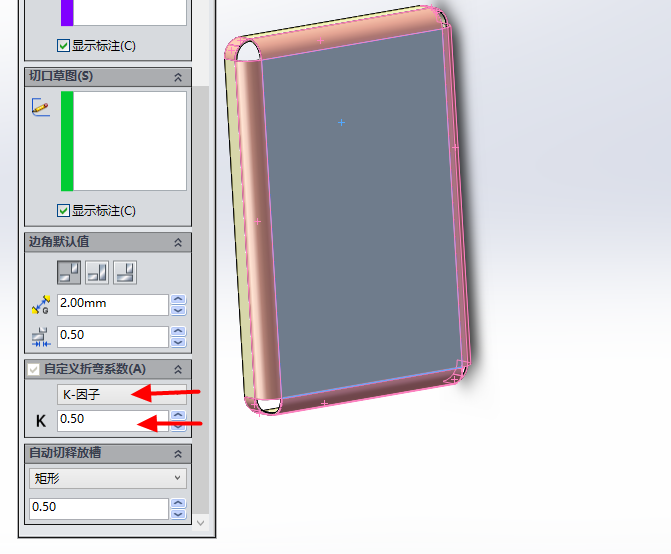
Click on the expand button in the following image
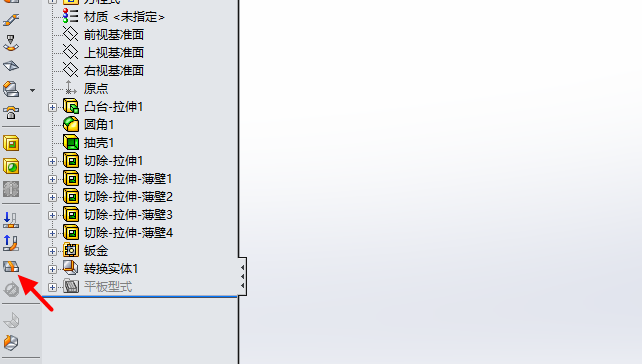
Generate expansion, right-click on the expanded surface to generate CAD format
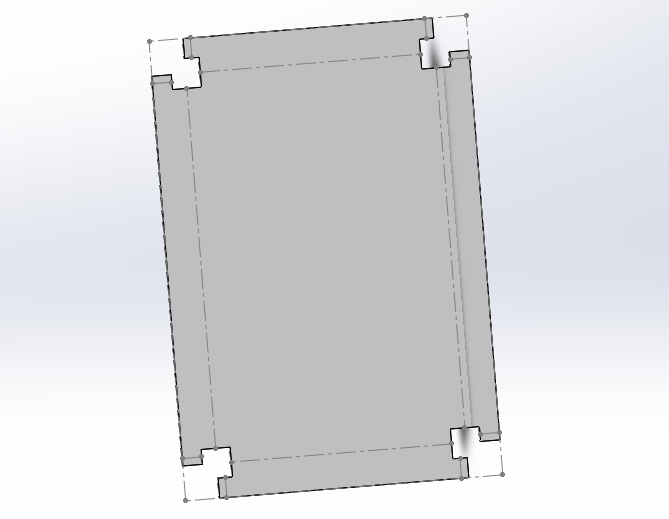
Returnentes ad solidos partes shell, ponete parametros pro extensione et sequente, et attention ad seleccionem contrarium laterum sequentem
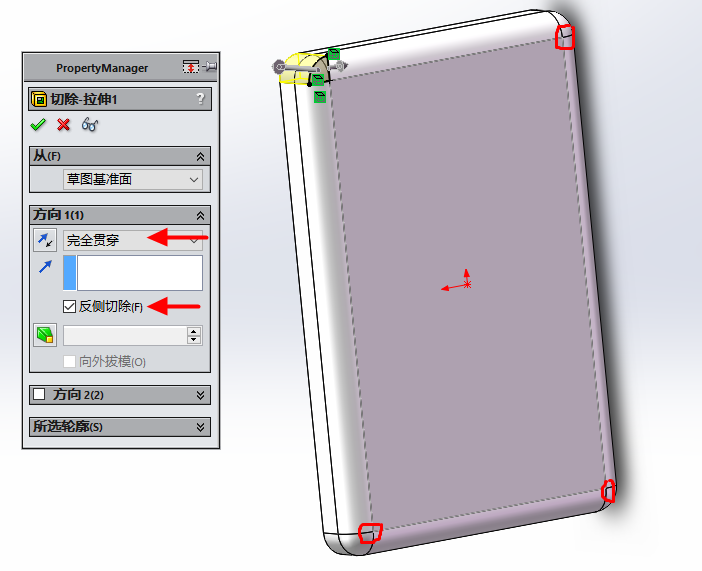
Generate sicut in sequente figura monstrata
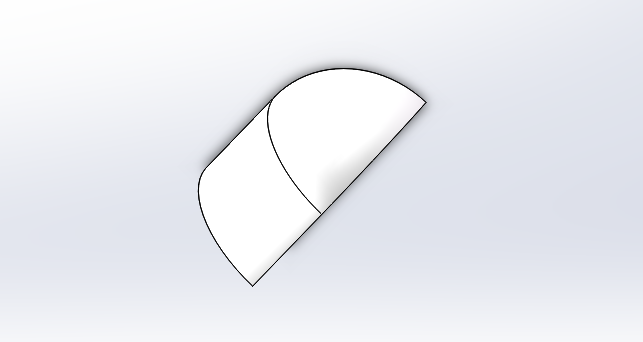
Draw a stretching and cutting sketch on the following surface
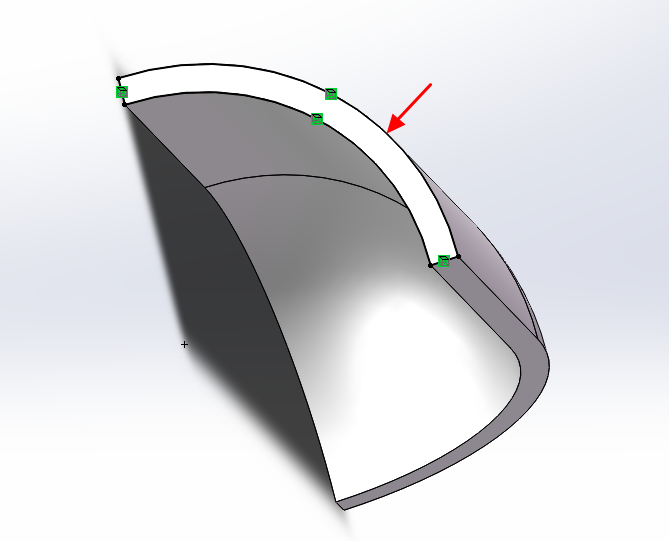
Click on stretch and cut to form a vertex
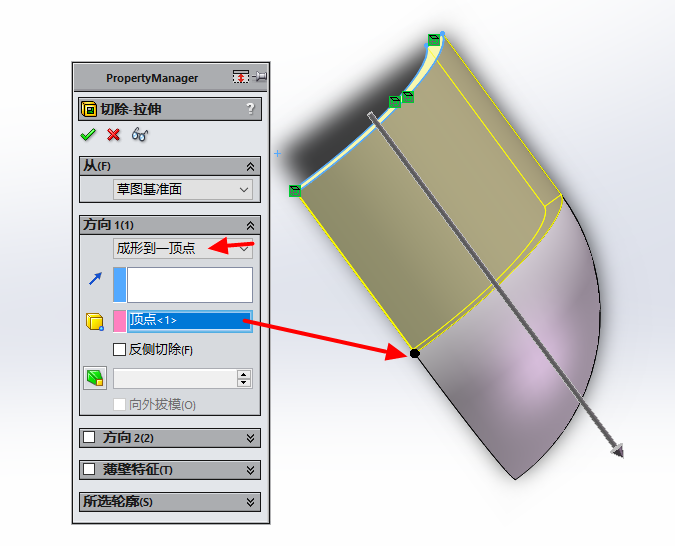
Click OK
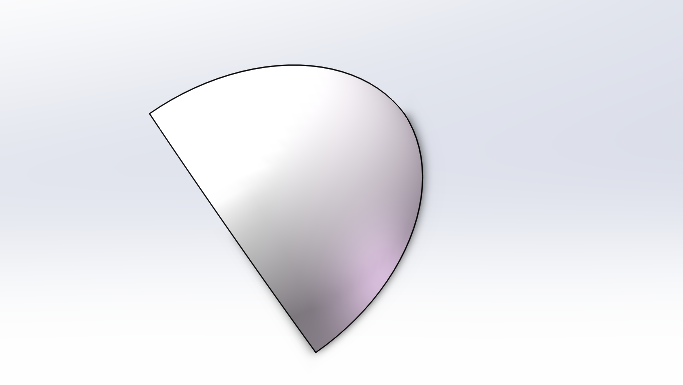
Klicate dextera super superiorem spatiorem vacuum
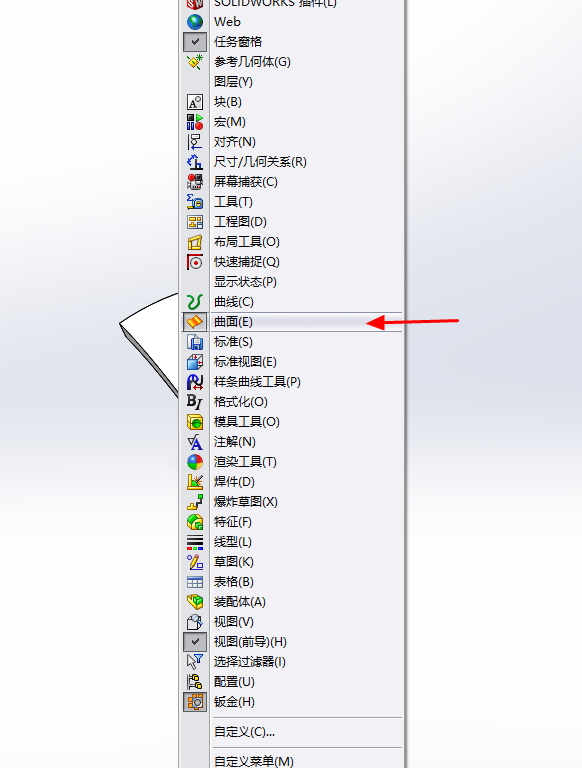
Click on the surface of the arrow to invoke the surface drawing command and click on the equidistant surface at the arrow
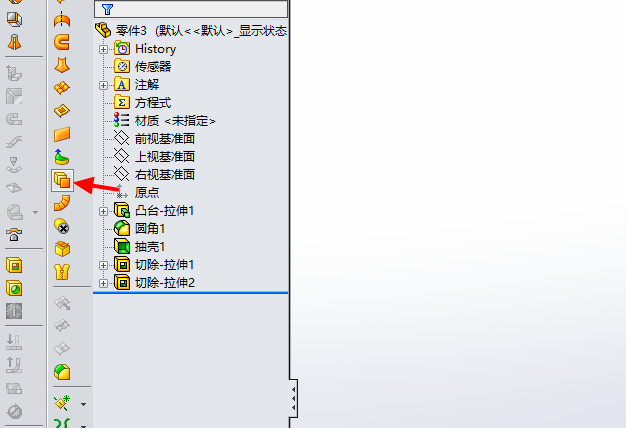
Distancia transferentis dimidia latitudinis tabulae est, 0.75. Interiora transferentia
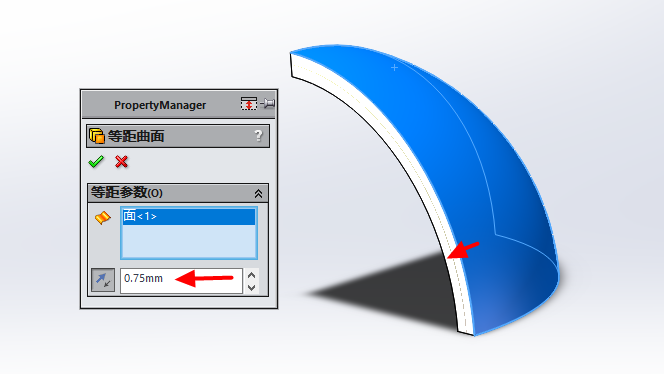
Click on the blue surface, click hide
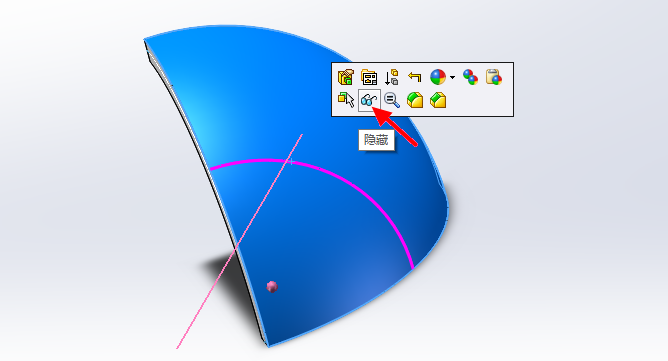
The following figure shows the offset surface
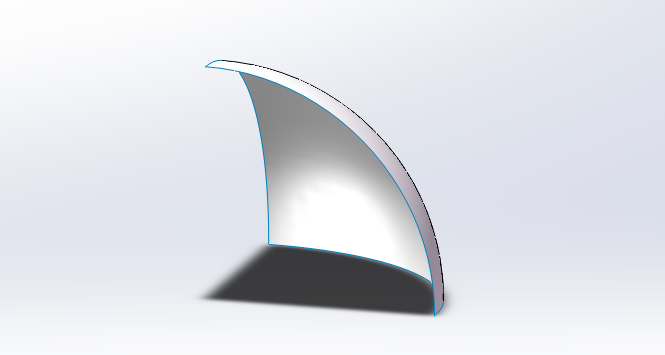
Click right on the blank space at the top and select 'Customize'

Select Command - Surface
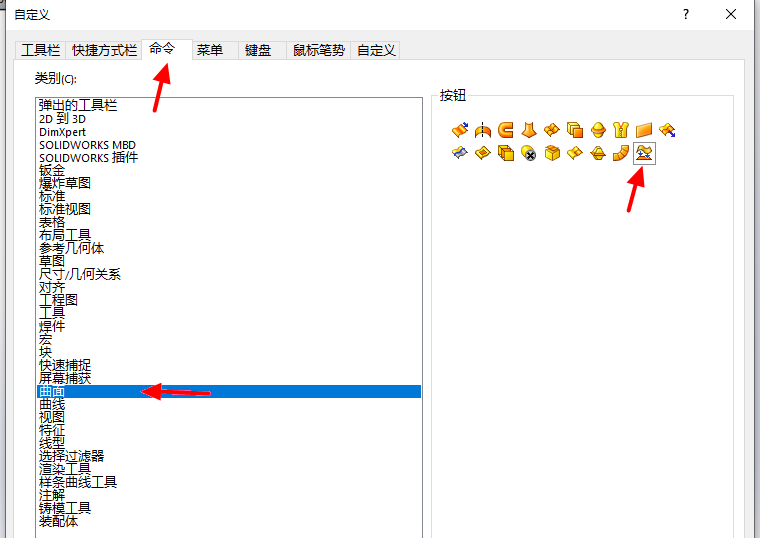
Press and hold the surface flattening command, drag to the top empty space
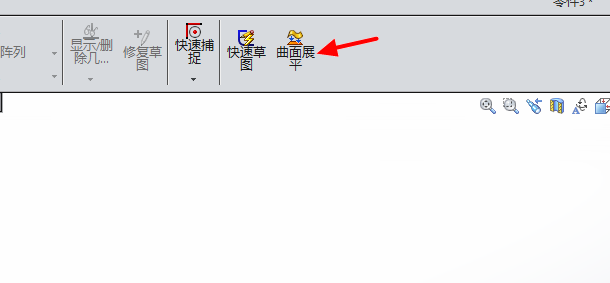
Click on the surface flattening button, select the face and vertex according to the arrow
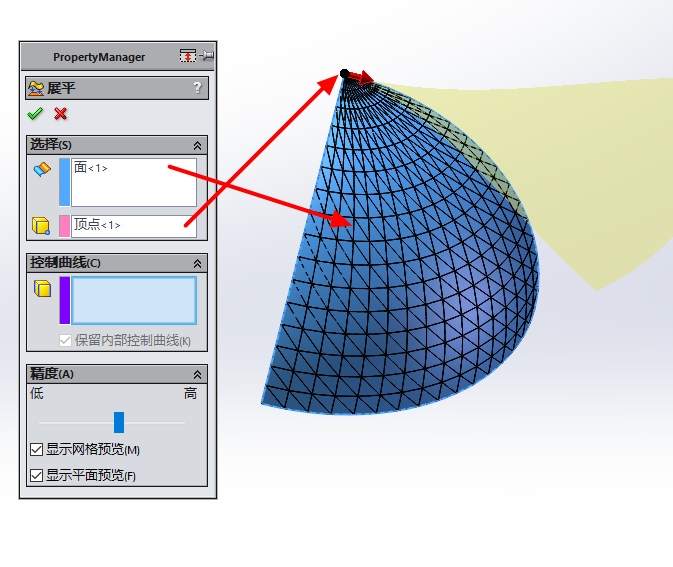
Unclaude superficiem. Superficie caerulea in sequente imagine representat expansionem angulorum rotationum. Clicca ut ad DXF/DWG exportare ut expansionem exiret
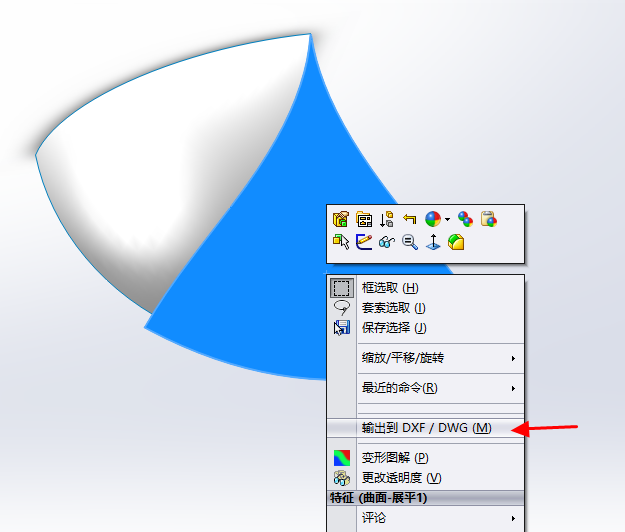
Altissimus est metodo duobus partibus metallis


 English
English Spanish
Spanish Arabic
Arabic Spanish Basque
Spanish Basque Portuguese
Portuguese Belarusian
Belarusian Japanese
Japanese Russian
Russian Icelandic
Icelandic Bulgarian
Bulgarian Azerbaijani
Azerbaijani Estonian
Estonian Irish
Irish Polish
Polish Persian
Persian Boolean
Boolean Danish
Danish German
German French
French Filipino
Filipino Finnish
Finnish Korean
Korean Dutch
Dutch Galician
Galician Catalan
Catalan Czech
Czech Croatian
Croatian Latvian
Latvian Romanian
Romanian Maltese
Maltese Malay
Malay Macedonian
Macedonian Norwegian
Norwegian Swedish
Swedish Serbian
Serbian Slovak
Slovak Slovenian
Slovenian Swahili
Swahili Thai
Thai Turkish
Turkish Welsh
Welsh Urdu
Urdu Ukrainian
Ukrainian Greek
Greek Hungarian
Hungarian Italian
Italian Yiddish
Yiddish Indonesian
Indonesian Vietnamese
Vietnamese 简体中文
简体中文 Haitian Creole
Haitian Creole





