Kama ilivyoonyeshwa hapa chini, ni vifaa vya habari yenye kona tatu zilizozungukwa. Ngoja nieleze kila mmoja!
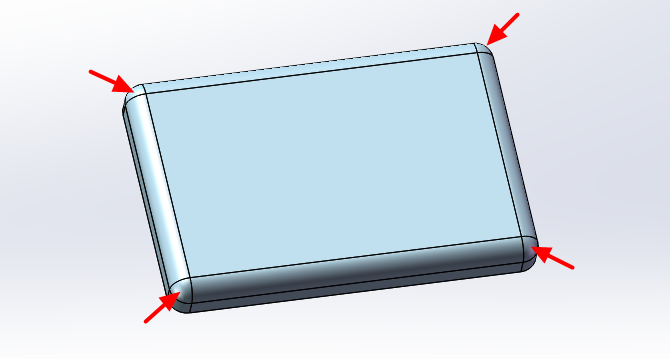
Open the Sold Works software and click New
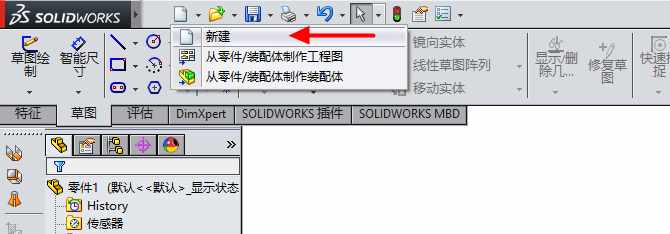
Select the part and click OK
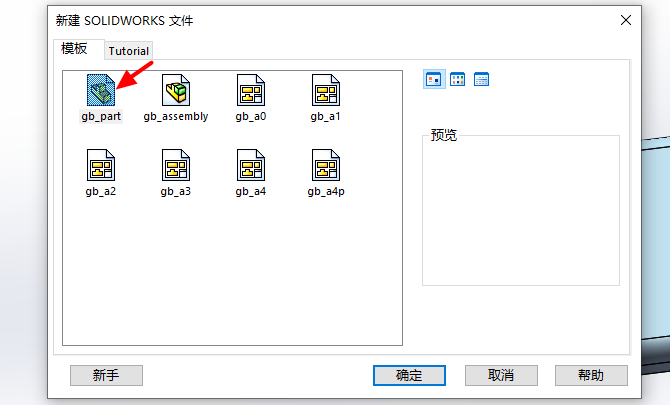
Chogua ndege ya maoni, bonyeza kwenye sketch, na chagua rectangle ya katikati
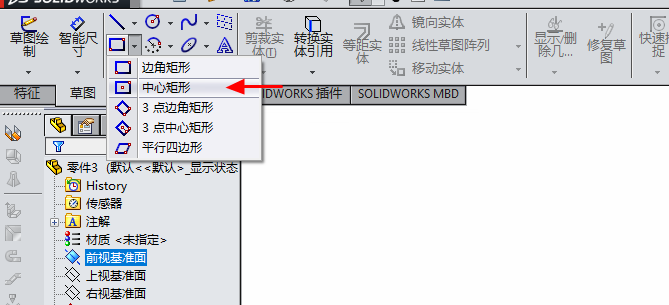
Mchoro vipimo vya diagram ifuatayo
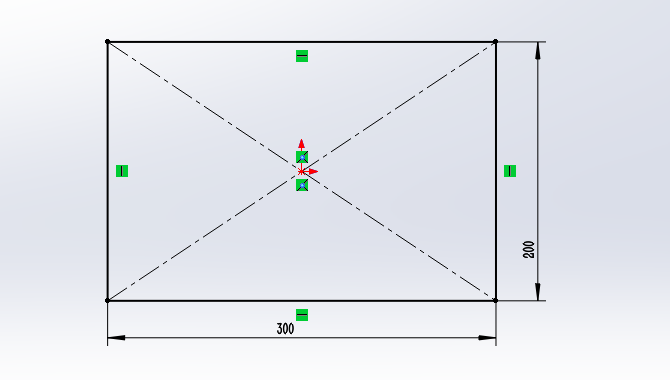
Click on cutting, given the depth of millimetre 30
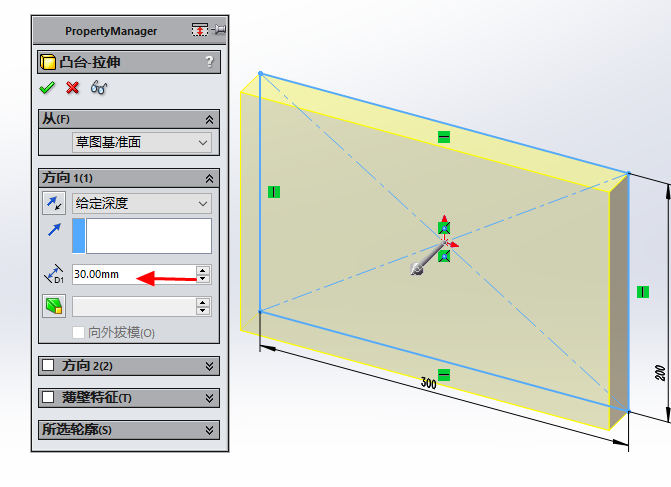
Click on the corner shifted

Chogua upande wote wa bluu wa upepo katika picha ifuatayo, na radi ya chumba cha mita 15
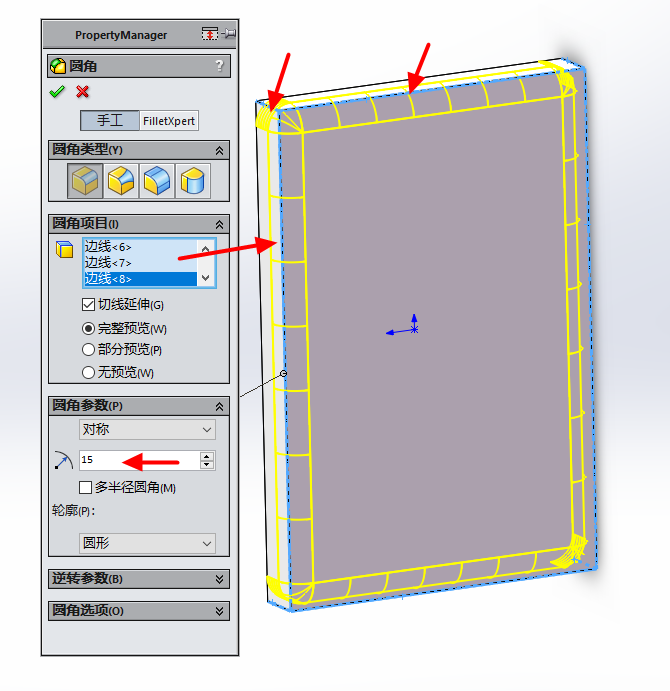
Click on the shell extraction button and set the puncture extraction shell to 1.5 mm. Pia inaonyesha uso wa kuondolewa.
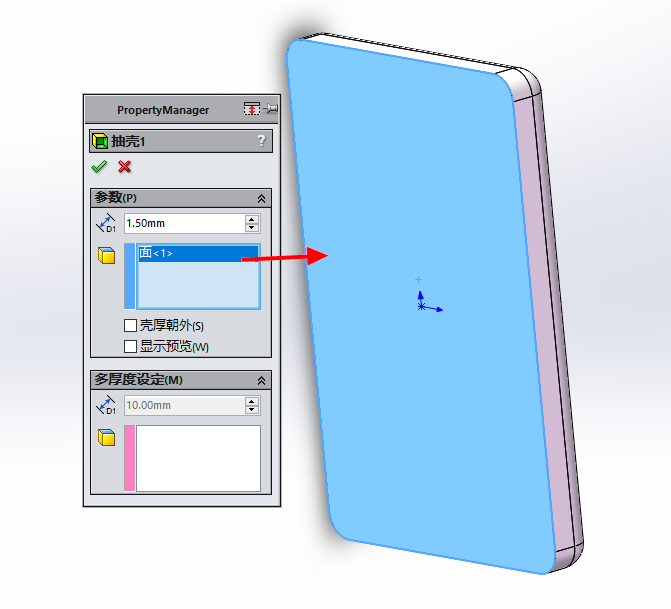
Kutengeneza sehemu zilizo imara
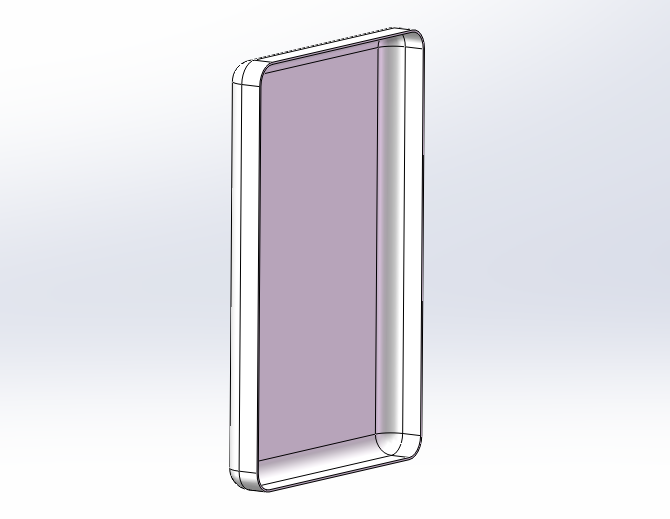
Draw sketi ya kuchomwa kwa mstari juu ya uso ulioonyeshwa na mwezi
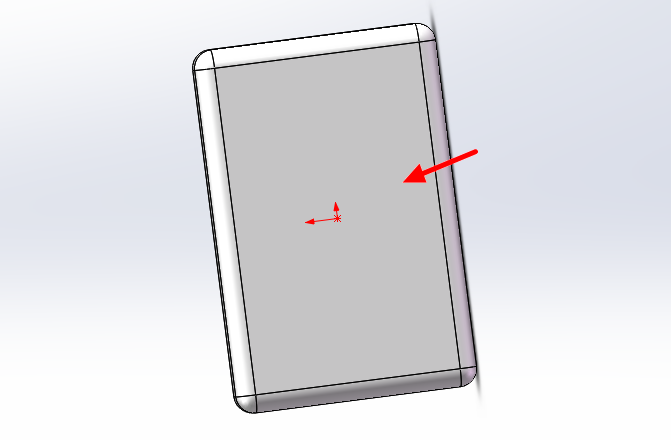
Click on change entity reference
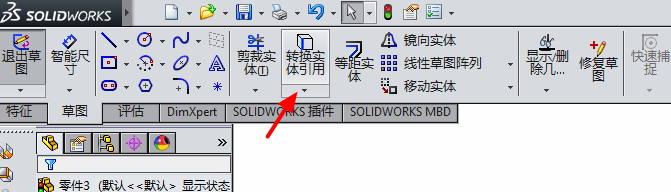
Selecti mpaka wa bluu kwenye kona nne ya mwezi
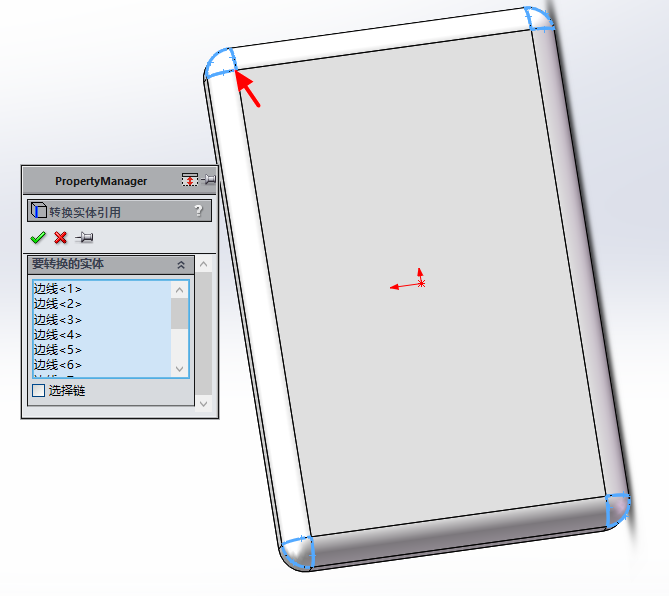
Uzungumzo wa nukuu
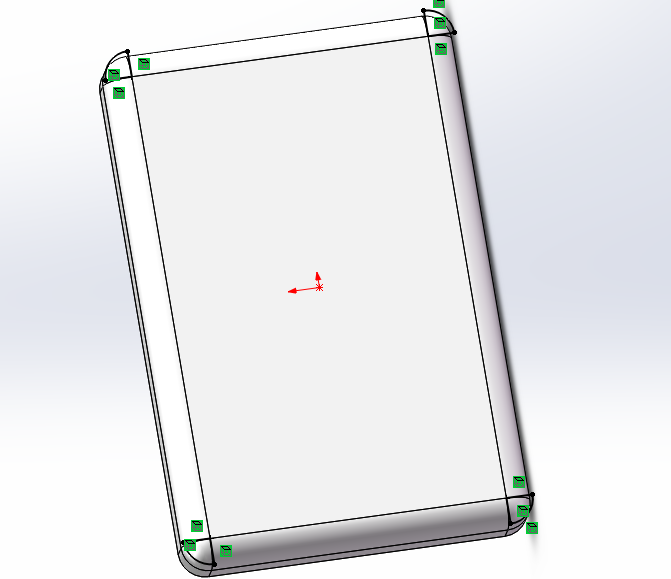
Click on expanding, select to form a vertical, and select points at the arrow
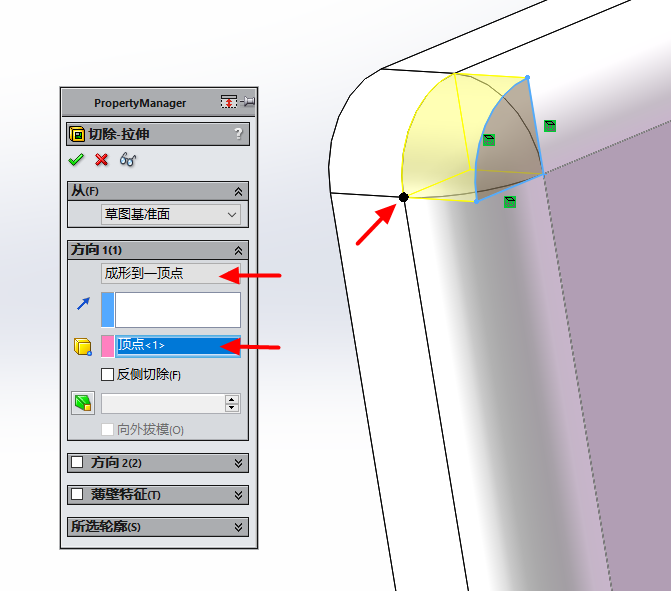
Athari baada ya kucheka
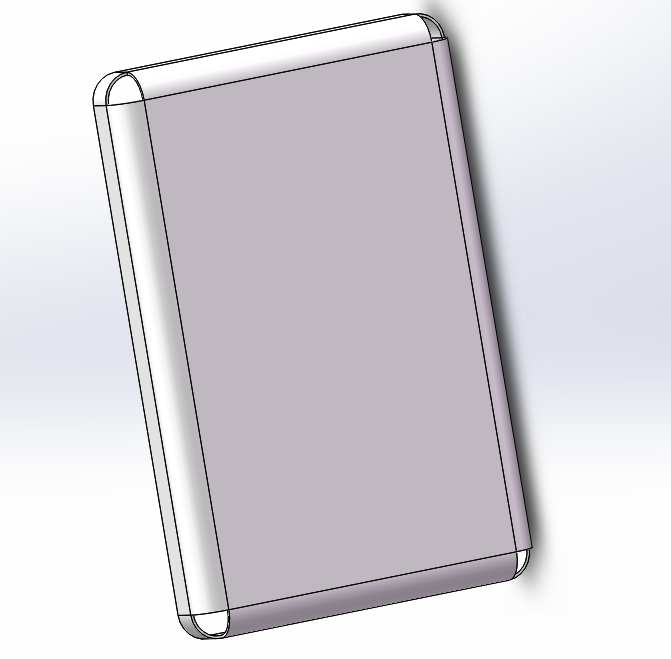
Click on sketch and select the line
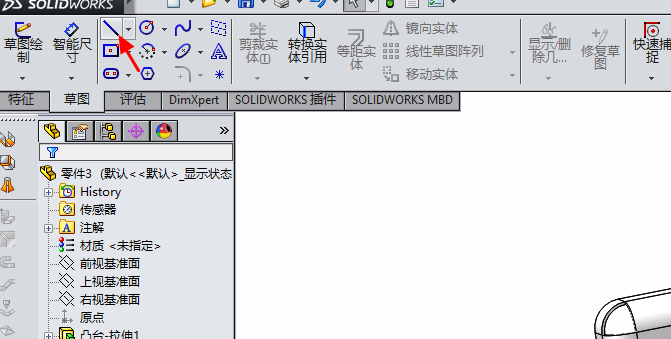
Select the surfe shown in the following image
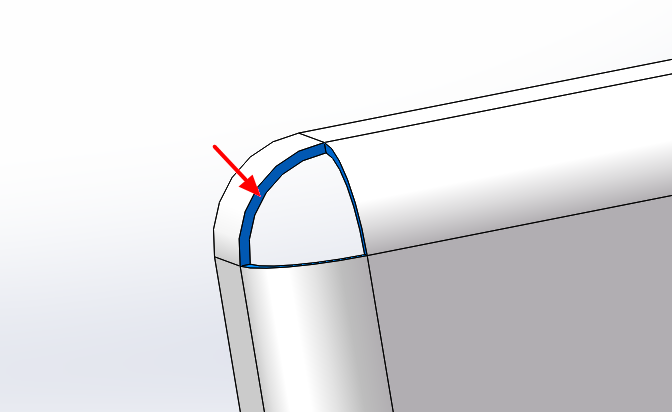
Draw a sketch
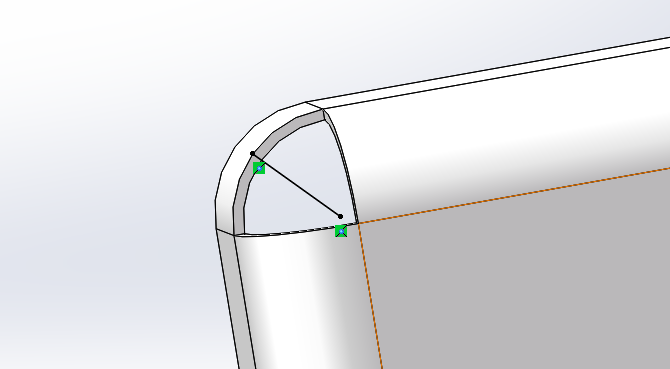
Click on the stretch view, select fully penetration, set features thin-walled, symmetrical on both sides, with a gap of 0.1
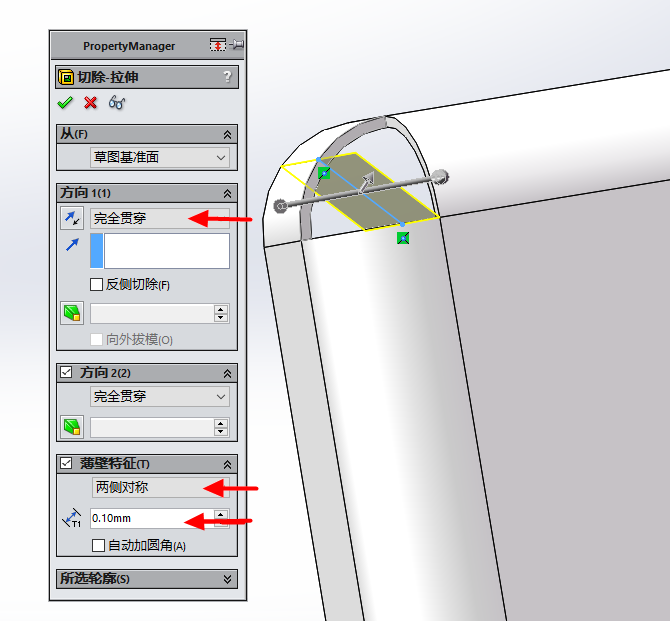
Click OK and use the same method to cut gaps in the remaining corners
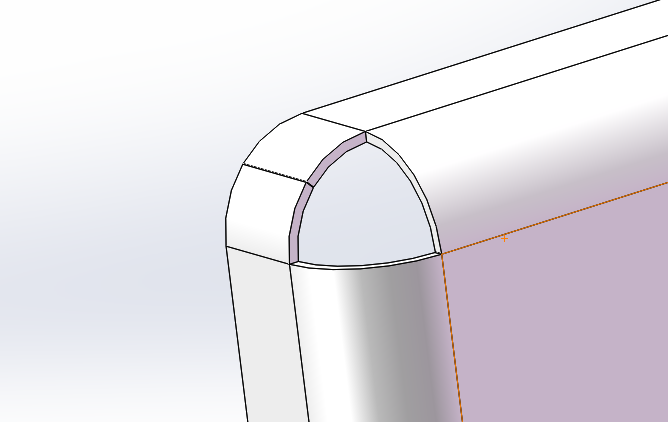
Click on entity to convert metal sheet
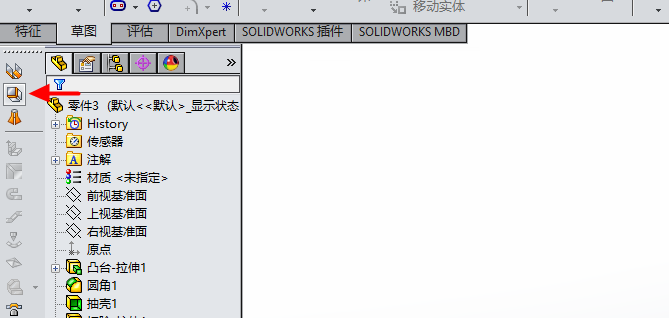
Select the blue surfe for face 1, and select all arcs at the arrow for the bending edge
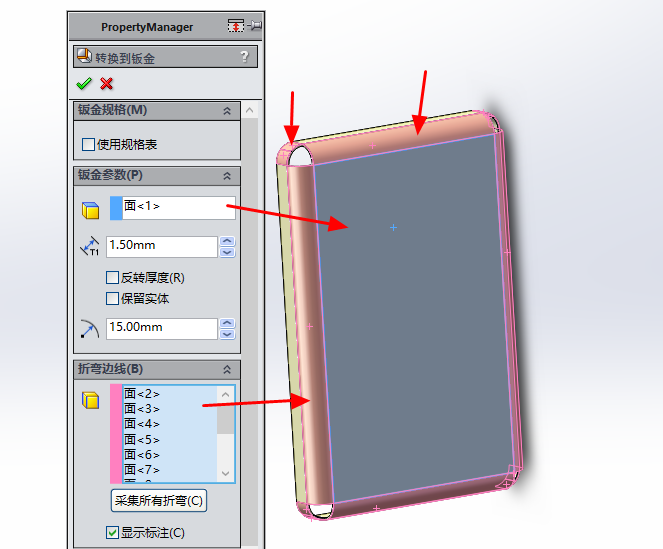
Set the efficient efficient K factor to 0.5
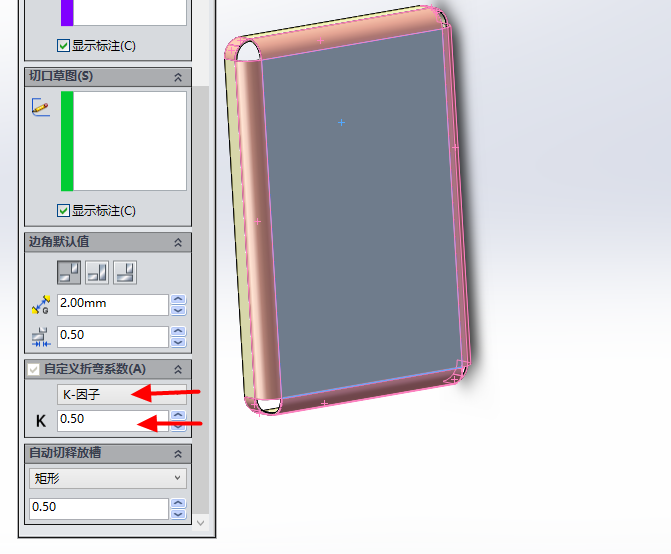
Click on the expand button in the following image
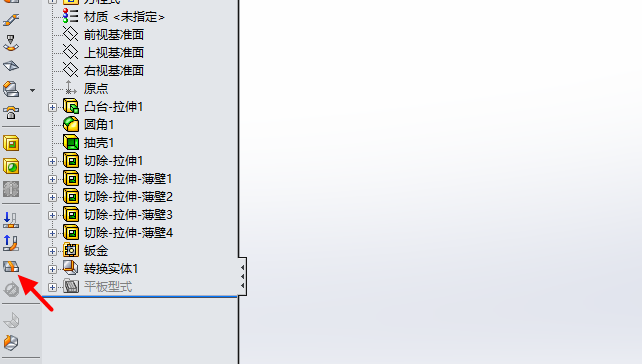
Create expand, click right-on on surfe expanded to generate format CAD
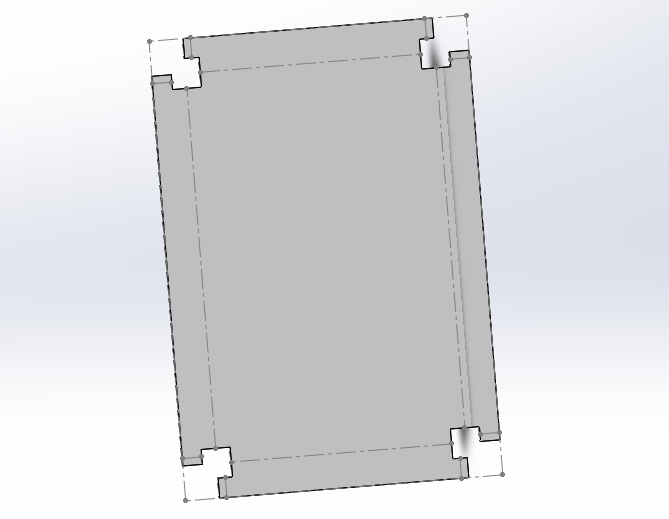
Akirudi kwenye maeneo madhubuti ya shell, weka parameter kwa kutangaza na kuvunja, na usikilize kuchagua upande wa kinyume cha upande mwingine
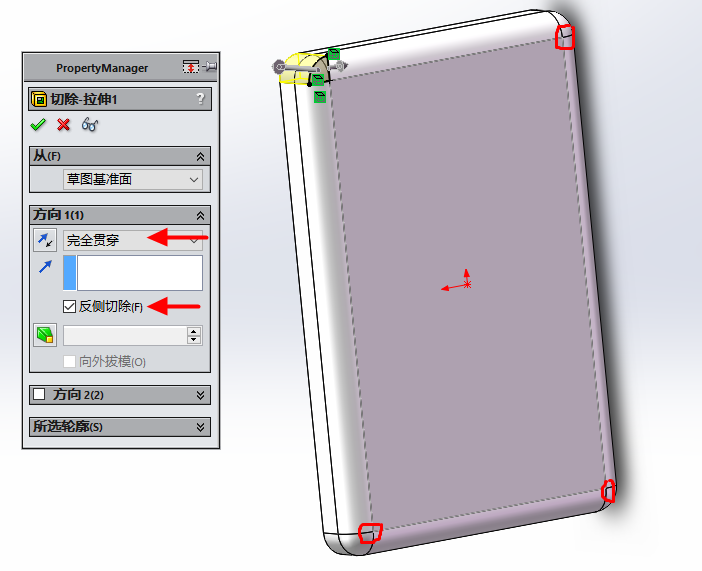
Kitengeneza kama inavyoonyeshwa katika takwimu ifuatayo
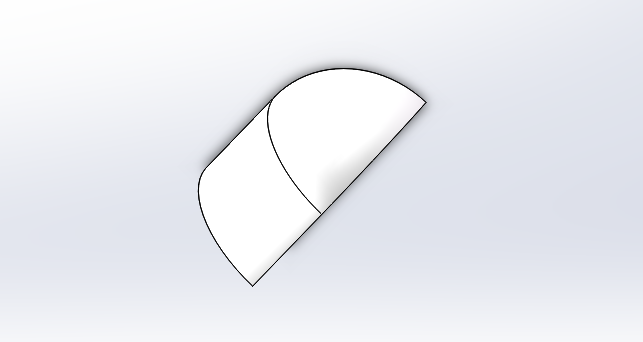
Mchoro mstari wa kukumbatana na kuvunja sketi juu ya uso wa ifuatayo
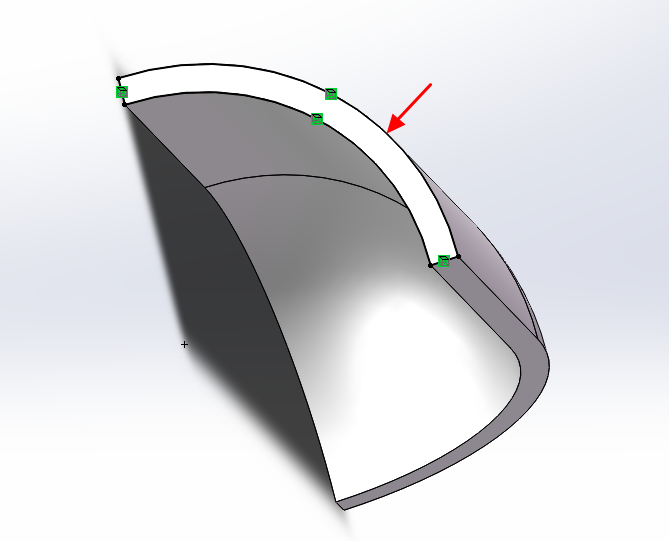
Click on stretch and cut to form a vertical
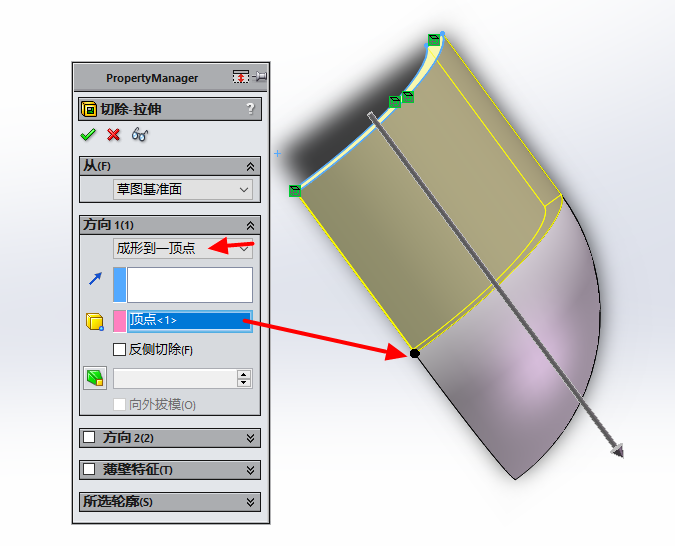
Click OK
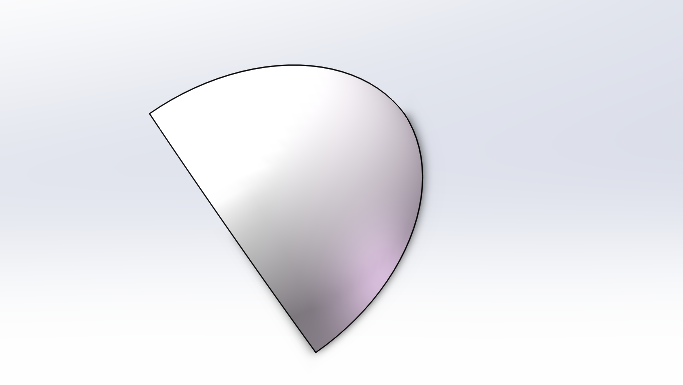
Kishinikiza kulia kwenye nafasi ya juu
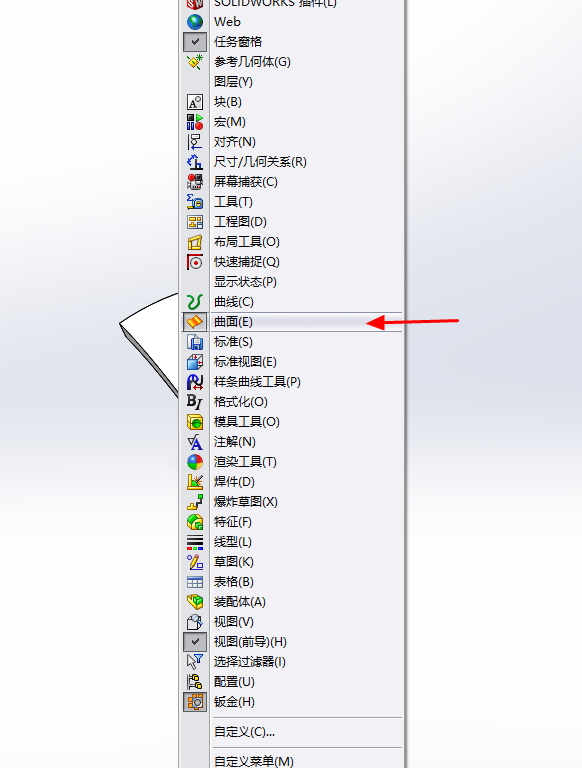
Click on the surfe of the arre to call for drawing commands on surfe surfe, and click on the surfe that is distant at the arrow
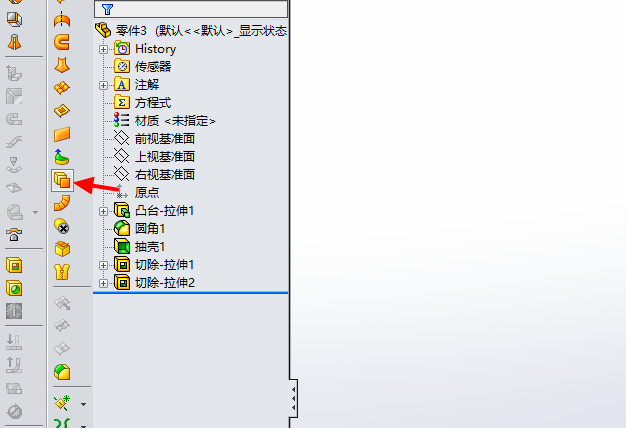
Mpaka wa kutolewa ni nusu ya ukame wa bodi, 0.75.
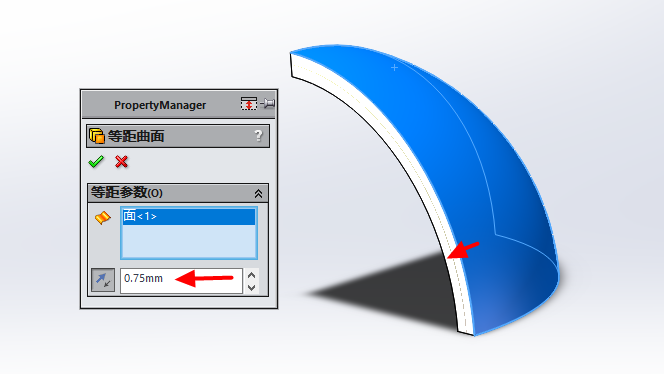
Click on the blue surfe, click hide
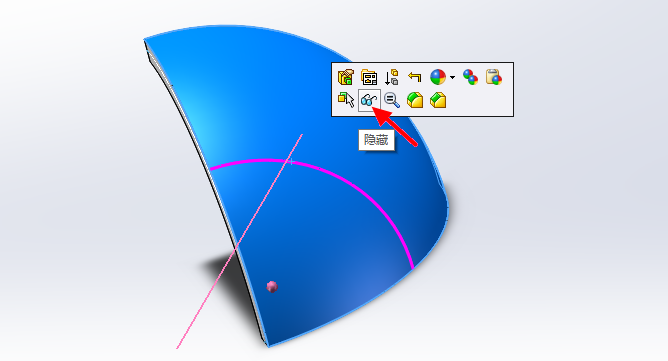
Takwimu ifuatayo inaonyesha juu ya tovuti
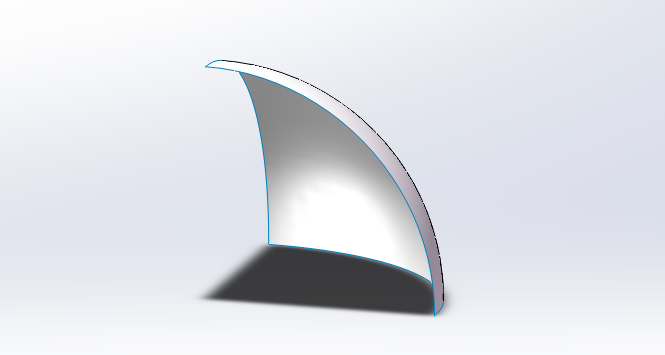
Click right to the empty space top and select 'Customize'

Select Command - Surface
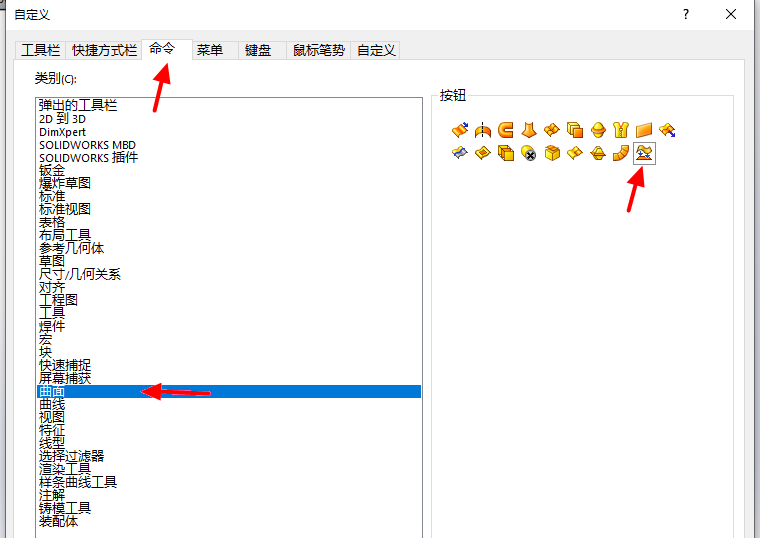
Press and hold the command to flat surface, drag to the top empty space
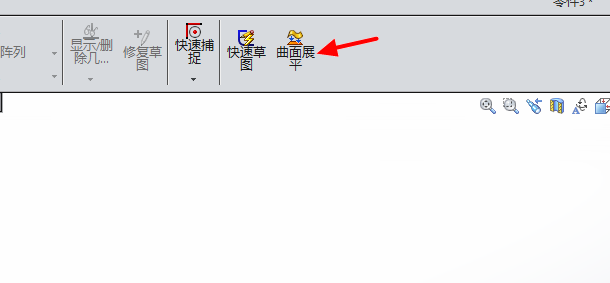
Click on the flat surface, select the face and vertical according to the arrow
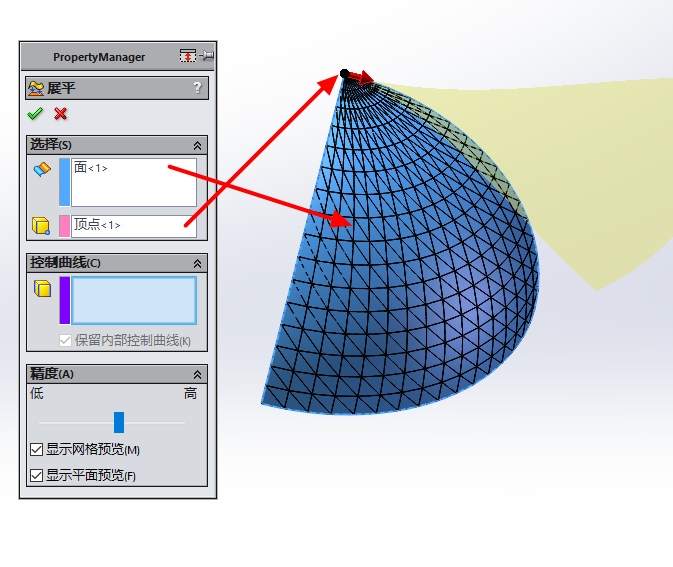
Tovuti ya bluu katika picha ifuatayo inaonyesha kuongezeka kwa kona zinazozunguka. Click to export to DXF/DWG for output expansion
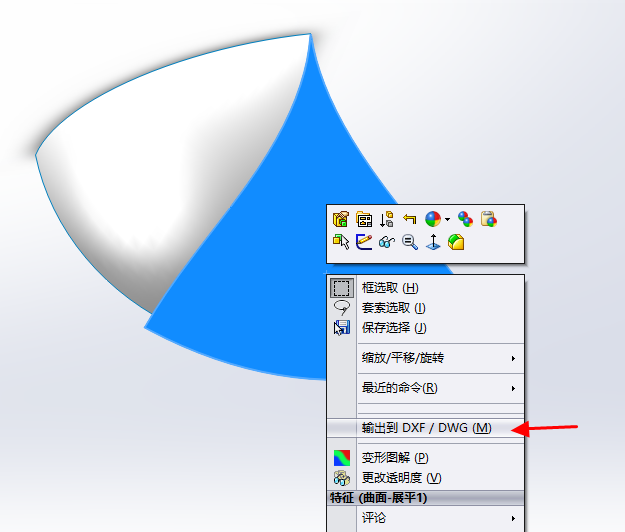
Juu hapa juu ni njia ya kuonyesha sehemu mbili za chuma


 English
English Spanish
Spanish Arabic
Arabic French
French Portuguese
Portuguese Belarusian
Belarusian Japanese
Japanese Russian
Russian Malay
Malay Icelandic
Icelandic Bulgarian
Bulgarian Azerbaijani
Azerbaijani Estonian
Estonian Irish
Irish Polish
Polish Persian
Persian Boolean
Boolean Danish
Danish German
German Filipino
Filipino Finnish
Finnish Korean
Korean Dutch
Dutch Galician
Galician Catalan
Catalan Czech
Czech Croatian
Croatian Latin
Latin Latvian
Latvian Romanian
Romanian Maltese
Maltese Macedonian
Macedonian Norwegian
Norwegian Swedish
Swedish Serbian
Serbian Slovak
Slovak Slovenian
Slovenian Thai
Thai Turkish
Turkish Welsh
Welsh Urdu
Urdu Ukrainian
Ukrainian Greek
Greek Hungarian
Hungarian Italian
Italian Yiddish
Yiddish Indonesian
Indonesian Vietnamese
Vietnamese Haitian Creole
Haitian Creole Spanish Basque
Spanish Basque







