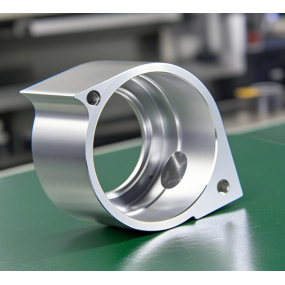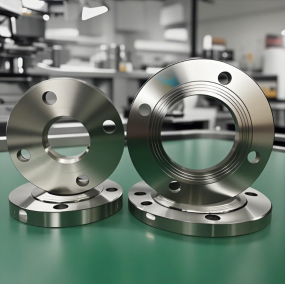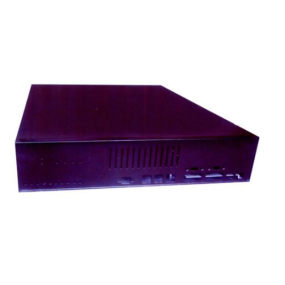1、 Inspection of CNC system of milling and turning composite machine tool before power on
1. Check if all printed circuit boards inside the CNC device are securely fastened and if all plugs are loose.
2. Carefully check whether all connecting cables between the CNC device and the outside world are correctly and reliably connected according to the randomly provided connection manual.
3. Whether the connection of the AC input power supply meets the requirements specified by the CNC device.
4. Confirm whether the various hardware settings within the CNC device meet the requirements of the CNC device.
Only after the above inspection can the CNC device be put into power operation.
2、 Inspection of CNC system of milling and turning composite machine tool after power on
1. Firstly, it is necessary to check whether each fan in the CNC device is operating normally.
2. Confirm whether the DC power supply on each printed circuit or module is normal and within the allowable fluctuation range.
3. Further confirm the various parameters of the CNC device.
4. When the CNC device is connected to the milling and turning machine tool and powered on, it should be prepared to press the emergency stop button at the same time as the power is turned on, in case of emergency situations where the power can be cut off at any time.
5. Manually move each axis at low speed and observe whether the display of the machine tool's movement direction is correct.
6. Perform several actions to return to the reference point of the machine tool to check if the CNC machine tool has the function of returning to the reference point, and whether the position of each return to the reference point is completely consistent.
7. Functional testing of CNC devices.


 Spanish
Spanish Arabic
Arabic French
French Portuguese
Portuguese Belarusian
Belarusian Japanese
Japanese Russian
Russian Malay
Malay Icelandic
Icelandic Bulgarian
Bulgarian Azerbaijani
Azerbaijani Estonian
Estonian Irish
Irish Polish
Polish Persian
Persian Boolean
Boolean Danish
Danish German
German Filipino
Filipino Finnish
Finnish Korean
Korean Dutch
Dutch Galician
Galician Catalan
Catalan Czech
Czech Croatian
Croatian Latin
Latin Latvian
Latvian Romanian
Romanian Maltese
Maltese Macedonian
Macedonian Norwegian
Norwegian Swedish
Swedish Serbian
Serbian Slovak
Slovak Slovenian
Slovenian Swahili
Swahili Thai
Thai Turkish
Turkish Welsh
Welsh Urdu
Urdu Ukrainian
Ukrainian Greek
Greek Hungarian
Hungarian Italian
Italian Yiddish
Yiddish Indonesian
Indonesian Vietnamese
Vietnamese Haitian Creole
Haitian Creole Spanish Basque
Spanish Basque