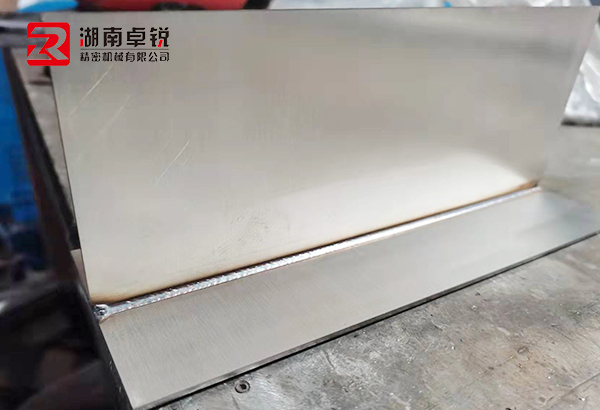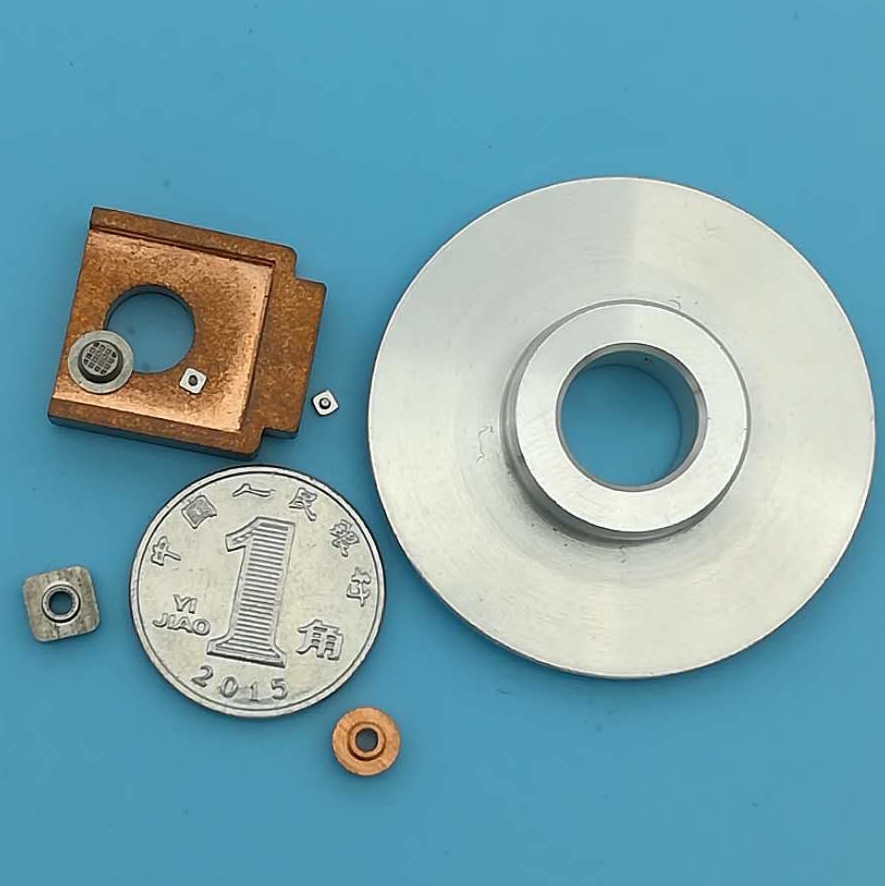CNC Machining "style=" text decoration: underline; font-size: 24px; color: rgb(0, 176, 240); Compensation methods for CNC machining centers
During the machining process of CNC machine tools, there may be trajectory issues due to the shape of the cutting tool, which is not a problem. We can solve this problem through compensation methods. There are three commonly used compensation methods. 1. The data input for tool length compensation in CNC machining center programming requires specifying the machining center of the part in order to establish a workpiece programming coordinate system. This coordinate system is only a workpiece coordinate system, and the zero point is on the workpiece. The length compensation of the CNC machining center is only related to the Z coordinate, unlike the programming zero point in the X and Y planes; The tool is positioned by the spindle taper hole without changing, and the zero point of the Z coordinate is different for each tool length.
The CNC machining center needs to drill a hole with a depth of 50mm, and then tap it with a depth of 45mm. Use a 250mm long drill bit and a 350mm long tap, respectively. First, use the drill bit to drill a hole with a depth of 50mm. At this point, the machining center has set the workpiece zero point. When replacing the tap for tapping, if both tools start machining from the set zero point, the tap will be too long because it is longer than the drill bit, damaging the tool and workpiece. If tool compensation is set, the length of the tap and drill bit will be compensated. After the machining center zero point is set, even if the length of the tap and drill bit are different, due to the existence of compensation, when calling the tap to work, the zero point Z coordinate will automatically compensate for the length of the tap to Z+(or Z), ensuring the correctness of the machining zero point. 2. The radius compensation of cutting tools is available in CNC machining centers. When programming, the diameter of the cutting tool can be ignored, and the length compensation of the cutting tool is applicable to all cutting tools. However, the radius compensation of the cutting tool is generally only used for milling cutters; When the milling cutter is used to machine the outer or inner contour of the workpiece, tool radius compensation is necessary. When using an end face milling cutter to machine the end face of the workpiece, only tool length compensation is required.
CNC machining center tool radius compensation is a difficult instruction to understand and use, so it is not commonly used in programming. In fact, understanding and mastering it can bring great convenience to programming and machining; When preparing to develop a program for machining the shape of a workpiece with a milling cutter, the first step is to carefully calculate the coordinate values based on the dimensions of the workpiece and the radius of the tool to determine the path taken by the tool center. The radius of the tool used is only the radius value of the milling cutter. After programming, if it is found that the milling cutter is not suitable and needs to be replaced with a tool of other diameter, the coordinate values of the path taken by the tool center need to be recalculated. This is extremely difficult for molds with complex shapes. The machining of a workpiece‘s shape can be divided into rough machining and fine machining. In this way, after the rough machining program is programmed, rough machining is completed.
After rough machining, the external dimensions of the workpiece have changed, and the workload of calculating the center coordinates of the precision machining tool is too heavy; If tool radius compensation is used, the tool radius can be ignored and programmed according to the workpiece size. Then, the tool radius can be used as radius compensation and stored in the radius compensation register. For temporary replacement of milling cutters or rough and fine machining, simply changing the tool radius compensation value can control the size of the workpiece‘s external dimensions without making any modifications to the program.
3. The offset compensation of fixtures in machining centers can use fixture offset without considering the position of the workpiece fixture. When CNC machining centers process small workpieces, the fixture can hold several workpieces at once without considering the zero point of each workpiece during programming. Simply program according to their respective programming zero points, and then use fixture offset to move the programming zero points on each workpiece; Fixture bias can be executed using fixture bias commands G54-G59, or the coordinate system can be set using the G92 command; After one workpiece is processed, use G92 to reset the new workpiece coordinate system when processing the next workpiece.


 Spanish
Spanish Arabic
Arabic Spanish Basque
Spanish Basque Portuguese
Portuguese Belarusian
Belarusian Japanese
Japanese Russian
Russian Icelandic
Icelandic Bulgarian
Bulgarian Azerbaijani
Azerbaijani Estonian
Estonian Irish
Irish Polish
Polish Persian
Persian Boolean
Boolean Danish
Danish German
German French
French Filipino
Filipino Finnish
Finnish Korean
Korean Dutch
Dutch Galician
Galician Catalan
Catalan Czech
Czech Croatian
Croatian Latin
Latin Latvian
Latvian Romanian
Romanian Maltese
Maltese Malay
Malay Macedonian
Macedonian Norwegian
Norwegian Swedish
Swedish Serbian
Serbian Slovak
Slovak Slovenian
Slovenian Swahili
Swahili Thai
Thai Turkish
Turkish Welsh
Welsh Urdu
Urdu Ukrainian
Ukrainian Greek
Greek Hungarian
Hungarian Italian
Italian Yiddish
Yiddish Indonesian
Indonesian Vietnamese
Vietnamese 简体中文
简体中文 Haitian Creole
Haitian Creole