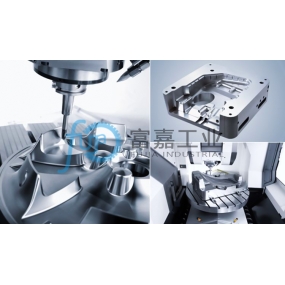Industrial control chassis is generally used in poor conditions in the environment of chassis noise and dust and many other places. The main board part of the machine is divided into two parts, the bottom plate + cpu card form appears. Below, the editor introduces in detail the effect of improving the heat dissipation performance of industrial control chassis processing, which can be started from the aspects of chassis design, heat dissipation parts selection and system maintenance. The specific methods are as follows:  Optimize the chassis design Reasonable planning of air ducts: Design a scientific air duct so that cold air can enter the chassis smoothly and take away heat. For example, set the trend in the front of the chassis, and set the trend in the back to make the air flow in a straight line and improve the heat dissipation efficiency. Increase heat dissipation holes: Reasonably open heat dissipation holes at the top, side and other positions of the chassis. The top heat dissipation hole can help hot air rise and discharge naturally, and the side heat dissipation hole can increase the air circulation area and speed up heat dissipation. But pay attention to the size and number of heat dissipation holes to balance heat dissipation and dust protection needs. Use high-quality materials: choose materials with good thermal conductivity, such as aluminum alloy. It not only has high thermal conductivity, but also has the advantages of light weight and corrosion resistance, which can effectively improve the heat dissipation capacity of the chassis. Select suitable heat dissipation parts to install fans: choose the appropriate number and specifications of fans according to the size and heat generation of the chassis. For example, install an exhaust fan at the back or top of the chassis to extract hot air; install a fan at the front of the You can also use a fan with intelligent speed regulation function to automatically adjust the speed according to the temperature, reduce noise and save energy. Installation of heat sinks: For large heating users in the chassis, such as CPUs, power supplies, etc., installing heat sinks can increase the heat dissipation area and speed up heat dissipation. Heat sinks are usually made of copper or aluminum, and the shape and size need to match the heating parts. Use thermal grease: Applying thermal grease between the CPU and the heat sink can effectively fill the tiny gap between the two, improve the heat conduction efficiency, and better transfer heat from the chip to the heat sink. The internal layout of the chassis is optimized and the location of components is reasonably arranged: The components with large heat generation, such as power supply, CPU, etc., are placed close to the heat dissipation hole or fan to facilitate the rapid dissipation of heat. At the same time, it is necessary to avoid the centralized placement of heating components to prevent the local temperature from being too high. Tidying up cables: Messy cables will hinder the flow of air and affect the heat dissipation effect. The cables should be neatly tied, leaving enough space for air circulation to ensure smooth air ducts. Other measures Regular maintenance: Regularly clean the dust inside the chassis. Dust accumulation will affect the heat dissipation effect. You can use tools such as compressed air tanks or vacuum cleaners to clean up. Monitoring temperature: Install temperature monitoring software or hardware to monitor the temperature in the chassis in real time. When the temperature is too high, take timely measures, such as increasing the fan speed or checking the cooling system for malfunctions.
Optimize the chassis design Reasonable planning of air ducts: Design a scientific air duct so that cold air can enter the chassis smoothly and take away heat. For example, set the trend in the front of the chassis, and set the trend in the back to make the air flow in a straight line and improve the heat dissipation efficiency. Increase heat dissipation holes: Reasonably open heat dissipation holes at the top, side and other positions of the chassis. The top heat dissipation hole can help hot air rise and discharge naturally, and the side heat dissipation hole can increase the air circulation area and speed up heat dissipation. But pay attention to the size and number of heat dissipation holes to balance heat dissipation and dust protection needs. Use high-quality materials: choose materials with good thermal conductivity, such as aluminum alloy. It not only has high thermal conductivity, but also has the advantages of light weight and corrosion resistance, which can effectively improve the heat dissipation capacity of the chassis. Select suitable heat dissipation parts to install fans: choose the appropriate number and specifications of fans according to the size and heat generation of the chassis. For example, install an exhaust fan at the back or top of the chassis to extract hot air; install a fan at the front of the You can also use a fan with intelligent speed regulation function to automatically adjust the speed according to the temperature, reduce noise and save energy. Installation of heat sinks: For large heating users in the chassis, such as CPUs, power supplies, etc., installing heat sinks can increase the heat dissipation area and speed up heat dissipation. Heat sinks are usually made of copper or aluminum, and the shape and size need to match the heating parts. Use thermal grease: Applying thermal grease between the CPU and the heat sink can effectively fill the tiny gap between the two, improve the heat conduction efficiency, and better transfer heat from the chip to the heat sink. The internal layout of the chassis is optimized and the location of components is reasonably arranged: The components with large heat generation, such as power supply, CPU, etc., are placed close to the heat dissipation hole or fan to facilitate the rapid dissipation of heat. At the same time, it is necessary to avoid the centralized placement of heating components to prevent the local temperature from being too high. Tidying up cables: Messy cables will hinder the flow of air and affect the heat dissipation effect. The cables should be neatly tied, leaving enough space for air circulation to ensure smooth air ducts. Other measures Regular maintenance: Regularly clean the dust inside the chassis. Dust accumulation will affect the heat dissipation effect. You can use tools such as compressed air tanks or vacuum cleaners to clean up. Monitoring temperature: Install temperature monitoring software or hardware to monitor the temperature in the chassis in real time. When the temperature is too high, take timely measures, such as increasing the fan speed or checking the cooling system for malfunctions.
Hello! Welcome to EMAR's website!
 English
English » »
» »
 Spanish
Spanish Arabic
Arabic Spanish Basque
Spanish Basque Portuguese
Portuguese Belarusian
Belarusian Japanese
Japanese Russian
Russian Icelandic
Icelandic Bulgarian
Bulgarian Azerbaijani
Azerbaijani Estonian
Estonian Irish
Irish Polish
Polish Persian
Persian Boolean
Boolean Danish
Danish German
German French
French Filipino
Filipino Finnish
Finnish Korean
Korean Dutch
Dutch Galician
Galician Catalan
Catalan Czech
Czech Croatian
Croatian Latin
Latin Latvian
Latvian Romanian
Romanian Maltese
Maltese Malay
Malay Macedonian
Macedonian Norwegian
Norwegian Swedish
Swedish Serbian
Serbian Slovak
Slovak Slovenian
Slovenian Swahili
Swahili Thai
Thai Turkish
Turkish Welsh
Welsh Urdu
Urdu Ukrainian
Ukrainian Greek
Greek Hungarian
Hungarian Italian
Italian Yiddish
Yiddish Indonesian
Indonesian Vietnamese
Vietnamese 简体中文
简体中文 Haitian Creole
Haitian Creole